Provide me some basic information about you and your business,
I'll review your details and get right back to you.
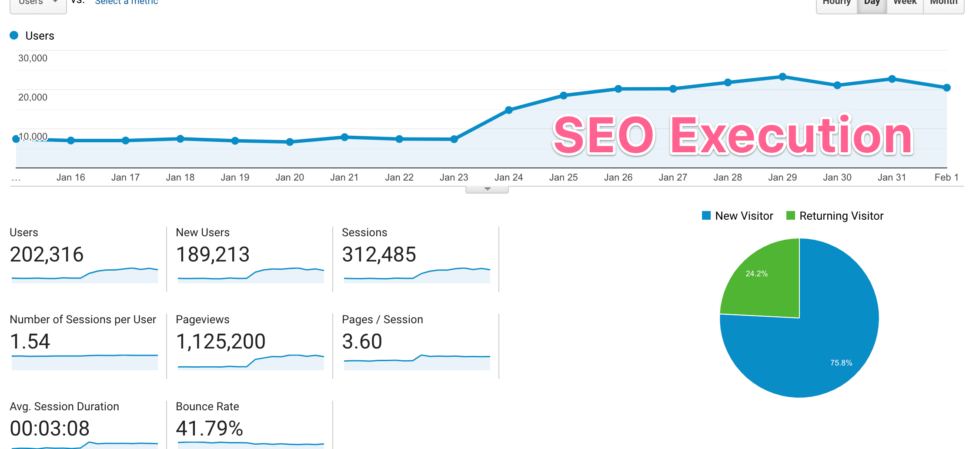
This guide was originally offered for purchase in 2015, but now as some of the examples have gotten dated I’m publishing it here, for free. The goal is to provide a framework for how to approach actually implementing a keyword strategy.
Before you begin, in order to get the most out of this information – the following assumptions must be met:
If not, get started on your keyword research right now:
If so – awesome! Here we go.
While going after the giant volume head terms is the shiny object that usually lures people into SEO, more times than not these terms end up being prohibitively difficult and end up setting you p for disappointment.
So, let’s set some realistic priorities based on proven concepts like rank potential.
Start with your LHF keywords, and sort this short-list by the lowest competitive ranking factors, so least number of links to the domain and page, least number of words on the page, and lowest usage of the target keyword across the domain/URL/page title/on-page.
Take your LHF keywords, and sort by the absolute easiest. There will be a basic threshold based on your site’s current level of authority (let’s use DA as our metric for this), some of these keywords you will be able to crack page 1 for simply by creating a page that meets the bare minimum requirements… so let’s define those.
First thing we’re looking for is ranking URL’s that have zero (0) links to them, as this is a great sign that Google is not currently placing a heavy weight on page- level links for this keyword.
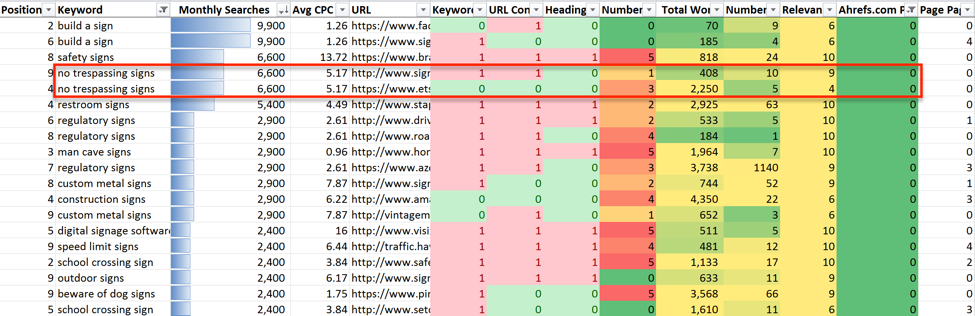
So what I’ve highlighted above are 2 ranking URL’s for the same keyword; “no trespassing signs.”
The context here is I’m considering getting into the traffic signs business (it would dovetail nicely with the existing traffic safety business) and have been using this SERP data as market research to not only determine which signs to possibly bring into inventory – but to understand which rankings are attainable in the short, mid, and long term.
At first glance above it looks like I may be able to crack a position 4 ranking for this term, until you move onto the next item for consideration beyond the page- level; the domain level.
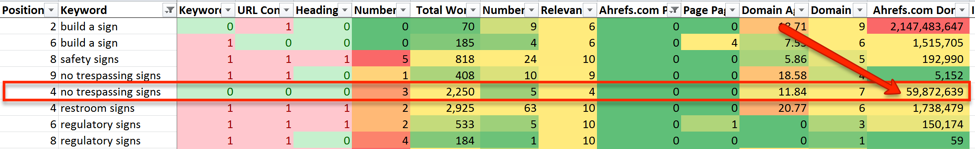
The domain here has 59 million links, yes MILLION, because it’s Etsy.com.
But all hope is not lost; the #9 ranking URL (displayed in the row right above) has only 5,152 links to the domain.
This is actually an achievable ranking. Better still, the total word count for that position #9 ranking URL is only 408 words… so I know for a fact I can obliterate the relevancy on that page by designing more semantically contextual content.
For a detailed dive into how to select realistic keywords, go check out that post on Rank Potential or review Chapters 4-7 in Master Keyword Research.
So now that you have a sense of what we’re looking for in terms of possible LHF’s from a realistic stand-point, let’s actually get into the components that make up *good* keyword targets.
Finding competitive holes in the SERP’s does you no good it you only stand to gain a small handful of visits for those terms each month. While I’m a huge proponent of going after extremely qualified, low volume terms – I tend to focus on long-tail keywords that will not take significant investment to pick up.
If you are going to embark on a specific content or link building campaign aimed at acquiring rankings that require deeper investment – say anything over $300, you need to make sure these terms hit a minimum volume, or the economics simply don’t make sense.
A few general rules I follow:
[UPDATE] Consider paying closer attention to clicks vs. search volume.
Stop and ask yourself, does this keyword *really* make sense for what I’m trying to do.
It may have great volume, be penetrable at a top 5 ranking, and is a great vanity term – but is the traffic from this term going to move the needle for the strategic goals you’ve set for your keyword campaign?
A good litmus test I like to use for this is to pose this simple question to myself when considering this aspect:
If visitors come in from Google on this keyword, what do I anticipate them doing?
At this point you should have already set the relative competitive thresholds you know you must operate within – at least at this point in time.
These are based on where your website is at right now in terms of authority (and ability to rank).
One nice thing about Google is we know you can un-seat rankings for more authoritative sites by punching above your weight, and you do this with trust, relevancy, and QDF.
It’s still important to be acutely aware of what’s realistic here. For example if your site is a Domain Rating of 22 you can realistically target rankings for sites with a DR up to say 45 (especially at the page level), but it would be foolish to build a strategy around targeting rankings for domains with DRs between 50 and 65.
You may be thinking “I don’t need an understanding of what my site’s about – I’m not my target audience” or “this doesn’t apply to me because I’m simply going to outsource my research and content.”
Stop it.
The ability to at least create an outline from stream of consciousness writing is what separates payback periods in months versus years.
Before you embark on a specific keyword campaign, you need to understand your audience – know what they do for fun, for work, where they hang out online, where they shop offline, their language, their metaphors, their colloquialisms… this is crucial to creating content that will success – and RANK.
Now, the most important aspect of developing pages designed to rank…
Your list of keywords is useless unless you understand exactly what to do with it.
The answer is NOT add them onto a bunch of pages on my site, change the anchor text in my footer, and put them at the beginning of my titles tag.
Yes, those teeny weeny elements can matter – but it’s not the Wild West days of the 1990’s any longer… SEO has grown up, and so your SEO strategy needs to as well.
To get started with the process of creating a content map to create the right kind of pages for the rankings you want – we need to start with an important question:
As far as I see it there are 2 routes to get this done:
Each one can be painted with the brush of the other, however, for the purposes of this guide we’re going to focus on the approach that lets us win with data (and is also much faster).
The quickest way to get this done – to JFDI and keep moving, is to first go pull down all the keywords you currently rank for from SEMRush, by going to:
https://www.semrush.com/info/{yourdomain.com}+(by+organic)
Export these all out to Excel
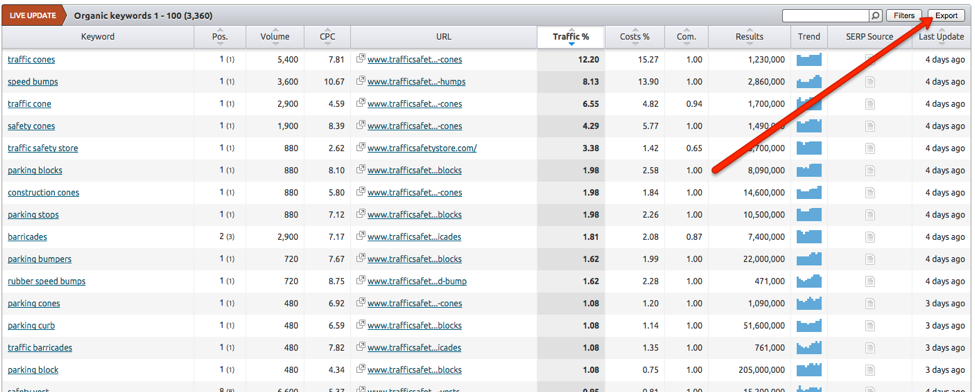
Now take your total target keyword list, and paste it into a new column called “Target Keywords” and then create a new, empty column and title it “Content Gaps.” (You can check out my full Semrush review to read more about the tool’s keyword research features.)
Next we will use a simple Excel function called VLOOKUP. This function lets you quickly search for information within your spreadsheet, like the keywords you want to target but don’t currently have rankings for 🙂
So as not to bloat this guide with too much Excel nerdery (especially since I imagine many of you are already familiar with this function) here’s a step-by-step walk-through on how to set up VLOOKUP in your spreadsheet.
Some additional resources
OK, back to what we’re all here for – Content Mapping
I’ve created a mapping rubric covering the most common (and effective) content – at least in my opinion, for the 6 most common types of websites on the internet:
1. Ecommerce
2. Lead Generation
3. Publishers
4. Forums
5. SaaS
6. Professional Services

At this point you should have completed your content gap analysis and now have a list of target keywords that you know you need to create content for.
Furthermore, since one of the assumptions of getting started with this guide was that you had already completed “thorough keyword research” according to my guidelines, you should already have a column in your master keyword file where you have all the intent tagged – so this becomes infinitely easier.
The next step is to identify which top-level “website type” you fall into – some will be easier than others; you know right off the bat if you’re selling software, products, or running a forum.
Where this may get a bit more ambiguous is if you have a blog… you need to decide what the purpose of your blog is?
If you write because you love it and you enjoy ad revenue, you’re likely a Publisher, however if you write about Design, Development, SEO, etc. and your blog is a source of consulting leads – then you’re in the lead generation bucket.
What you’re looking at in the above rubric is the actual “content types” that I’m recommending you create for your target keywords based on the cross-section of the intent of your selected keyword and your specific type of website.
This may still seem confusing – and to be honest, it definitely is; we’re doing the nuts and bolts part of putting your keyword research to work for you, this is the step that 95% of people doing SEO completely miss!
In order to provide some context and hopefully help you get your arms around this, I’m going to give you some real world examples of some of these types of content at work in the wild.
Whether you’re generating leads for your business or as a lead broker; this is probably the largest segment of website types that are investing in SEO.
As a general rule of thumb – there is no one size fits all when it comes to mapping Lead Gen content to your keywords. You need to think about what the ideal experience is for each individual query, and then look at what Google thinks an “ideal experience” is.
Take note of the types of content that’s ranking.
Build service pages that provide content designed to rank for specific pain points;
If you’re a plumber focus your main plumber keywords on the homepage and about pages. These are info queries.
Use your service pages to hit on specific problem queries;
Use these as middle of the funnel pages since people searching are already looking for a solution.
The following are examples of content that fits one of the above rubric intersections, serving a specific intent for a specific type of website:
Example: How to Get Speed Bumps in Your Neighborhood
Example: Personal Injury and Health Law (Update: They’ve added a slick in-content contact form)
Example: Link Building Outreach Platforms Compared
Example: Holiday Marketing for 2015
Example: How to Build a Keyword Research Plan
Example: Emergency Plumbing Services in Philadelphia PA
As consumer research continues to increase in sophistication, so must the content that is being used to rank and engage customers. Here are examples of other content formats used to rank and acquire those qualified eyeballs.
Example 1: How to Make Webinars Your #1 Acquisition Channel
I love that this is a landing page for a recorded webinar. What I love even more is that results 3 and 4 on the SERP for “webinars as acquisition channel” are the Vimeo video of this webinar and then the SlideShare deck.
Example 2: Webinar Marketing: 15 Steps to Revenue Generating Webinars
Awesome text-based guide that ranks for “how to use webinars for marketing”
Example: How to Grow Taller 3 Inches in One Week
Ranks #2 for the keyword “how to grow taller” and 824 other related keywords that have an aggregate total average monthly volume of over 100,000 searches/month. Don’t discount presentations OR Slideshare for that matter.
Example: How To Create A Website – Make A Website in 15 Minutes
This is actually a great example of “flip content” , i.e. it flips the users intent from the informational keyword they came in on to commercial investigation; and then uses affiliate links to push the transaction.
Example: Crushing It With Amazon Affiliate Sales With Chris Guthrie of MakeMoneyOnTheInternet.com
over 140 rankings for keywords related to “amazon affiliate” with over total aggregate monthly search volume of over 40,000 searches/month.
Now that we’ve covered the different types of content that can be created to support mapping your target keywords to your content production process – the next consideration is to design this content for maximum performance.
There are 2 considerations at work here:
1. Where does the content need to live in order to stand the best chance to be ranked, and
2. How do you design architecture for your site or page to build the most scalable foundation for rankings.
Jumping into the first point, I want to explore how to leverage pages and sites to quickly rank for moderate to difficult keywords. Sometimes you can build pages on your existing website in a way where they will be able to quickly crack rankings for related terms, and sometimes you will need to use other sites root authority to get your content in front of the eyeballs you’re after.
NOTE: One key consideration here is what SEO is really about, which is getting your message (your content) in front of the right people.
Rankings are the road to doing this – but you need to break away from the idea that you need to be the owner of the website; you just need to be the crafter of the message.
Back to deciding where content needs to live on your site to stand the best chance to rank for related terms.
If you’ve ever rented an apartment you immediately recognize the word tenant, and can relate to the idea of renting your space.
In some instances what I’m referring to is called Parasite SEO, where you stand on the shoulders of giants and take advantage of their massive DA to rank your
content – the difference is I want to explore some additional routes to get the rankings you want; even if it’s not ranking pages on your website.
There are 2 ways to leverage the parasite strategies;
1) Pure black-hat, as reviewed in depth here, where you are essentially hacking other people’s websites to inject your content and links without their permission.
I am 1000% against this, and then
2) There’s finding sites that already rank well in the SERP’s you’re targeting that host 3rd party content; your content. These can be smaller niche publications or big behemoths like YouTube, Wikipedia, Facebook, Yelp, etc.
There’s a great write up on how to identify these pages for your keywords here.
Same way you would decide if you’re ready to buy a house – time and budget.
If you don’t have the $50k+ for a down payment and aren’t ready to make the long-term commitment to attack a SERP with an average DR of 70, then you need to look at your rental options.
To be clear, when I’m saying rental here I’m not necessarily saying you will only find sites where you need to pay an on-going monthly fee to keep the rankings (although that may be the case in some verticals), instead I’m simply talking to the idea of you propping up rankings on sites you don’t own.
For Ecommerce – this could be on Amazon, Fab, or Etsy.
For Lead-Gen – this could be on Yelp, E-How, or YouTube. Especially for Lead gen this is going to come down more so to your specific vertical – and who the larger 3rd party aggregators are in your space.
Let’s say you’re a Carpenter in Austin, TX – besides getting your own Google My Business page up to snuff, you’ll want to make sure you have prominence on the big 3 sites that host Tenants like your business; Thumbtack, Yelp, and Houzz:
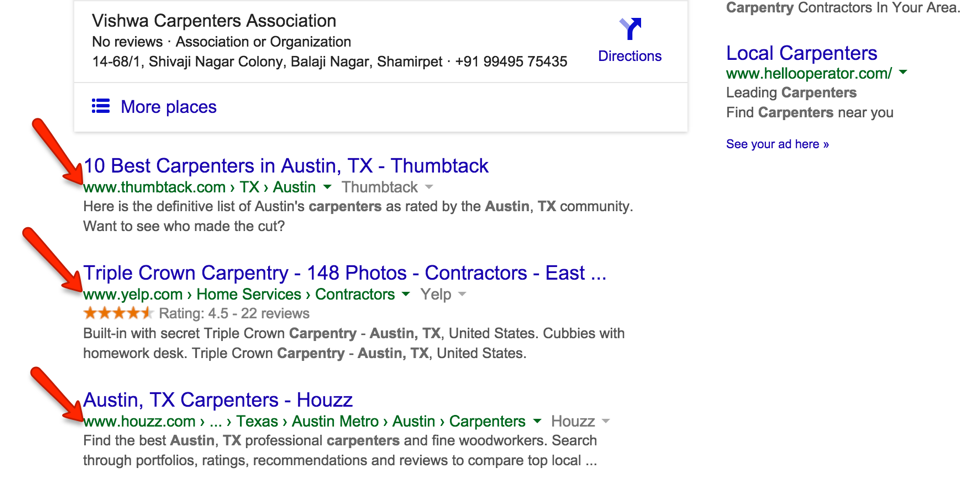
Or if you’re a personal injury attorney in Chicago, you want to make sure you have a presence on FindLaw, Thumbtack, and Avvo:
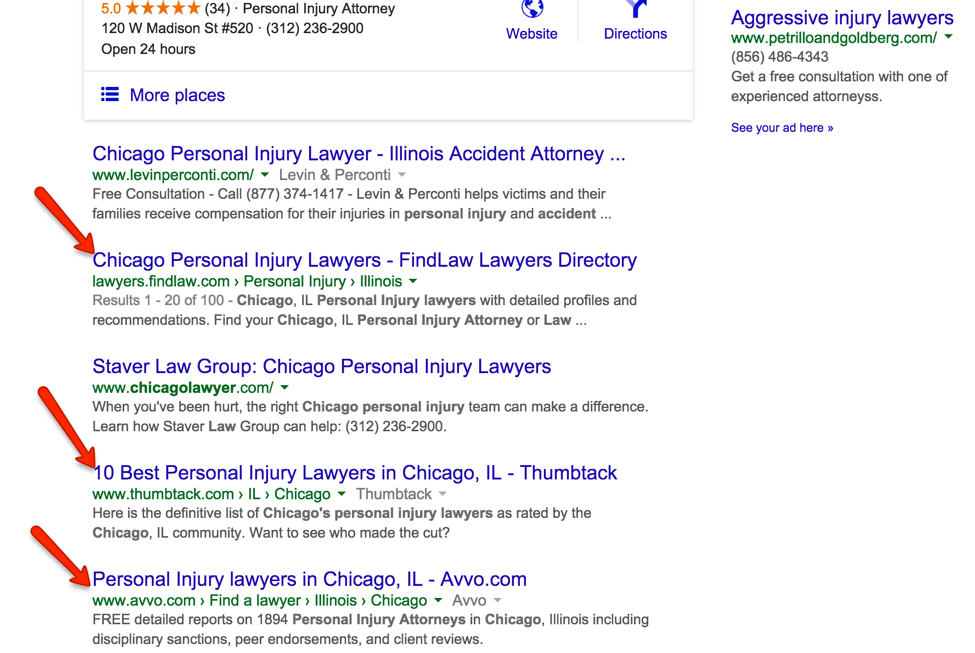
For Bloggers – this could be on a larger publisher in your space; a great example I have from doing this myself is the ranking for reduce bounce rate, where I realized due to the competitive level of the SERP, I would need to lean on a larger authority site if I wanted my content to have a shot at the organic rankings for related terms…
I’d say it worked:
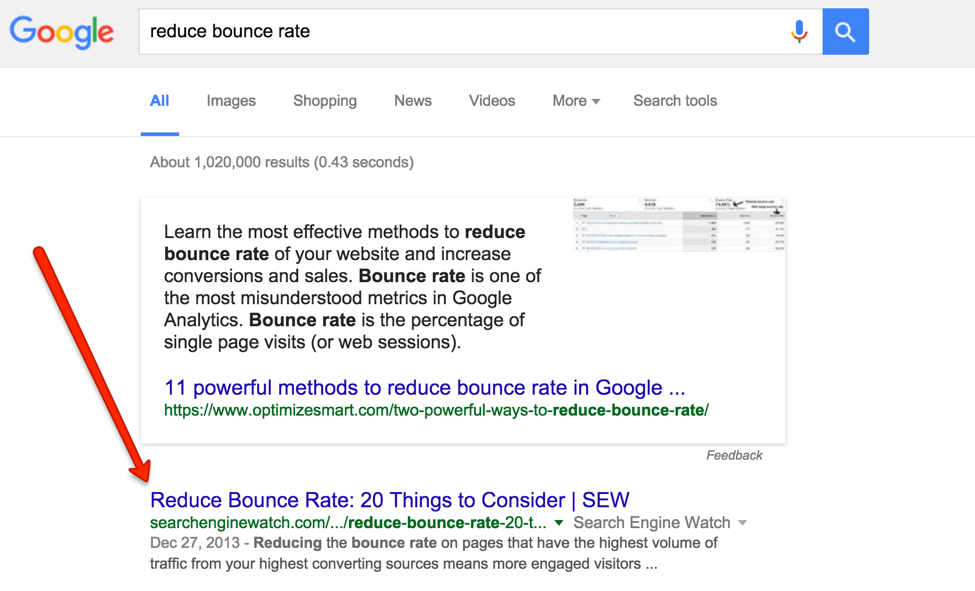
A good general rule I like to use to decide if I should target rankings with one of my owned properties or it would be better to use Tenant SEO is a very simple formula:
If the average Domain Authority of the SERP is more than 15% higher than the current DR of my owned property – it’s a good fit for Tenant SEO.
Each type of website has i’s own nuances when it comes to establishing relevancy and being scored high enough against its competitors to gain the rankings that will move the needle. In the next section I go through the nuances of each with specific examples of how’s it working in the wild.
Information architecture is perhaps the most important consideration for Ecommerce websites, more than any other website type.
The biggest wins I have seen have come not from applying a specific set of rules to all sites – because not all products and services are searched for the same way, thus no 1 set of “rules” is a blanket solution.
Instead, and especially for Ecommerce, you need to look at the specific nuances of the product catalog and customer behavior around researching purchases.
To do this, you need to organize your keywords into topical and product based buckets, and then analyze them, dissecting the queries to uncover patterns – and ultimately using THIS data to design your architecture.
You may come to find that specific product sub-categories have little to no search volume, and would be better served as results in other existing sub-categories.
Or, this could mean creating new sub-categories all together if your research identifies that there are nuances between products that are driving search behavior.
For example, let’s say you’re selling widgets, and your whole site is dedicated to a mix of these products.
Let’s say the names of these product groups of widgets have different names so:
And then within those product groups (or categories) there are sub-categories of colors:
And then to take it even one step further, the actual products require a specification at a 3rd architecture level for the length of the widget.
Remember this is just an example, so don’t get tied to the idea of length, but instead consider some configuration attribute at the actual product level, so height, weight, size, etc.
That while people are searching for “blue mechanical widgets” and “polished aluminum widget” there is no registered search volume for the lengths, so 7” polished aluminum widget” is not actually a good keyword to be targeting with a dedicated URL.
Believe it or not, this happens all the time.
Here’s how to best address this scenario in terms of architecture design; design your URL’s to support the terms that actually have search volume, and then use behavioral design to pick up all the functional configurations that customers *need* but don’t search for.
Nick, what the hell does that mean?
I’ll show you.
Here’s how I would design the URL’s for the above scenarios, putting a keyword emphasis specifically on the category and sub-category levels:
Ok so we’re putting a strong targeting effort at the head and tail terms for the product categories… let’s add another common element to the product configuration; brand.
So let’s say our Ecommerce site has 5 brands of widgets; Brand A, B, C, D, and E.
We need to target the brand terms but looking back at our keyword matrix we see that the brands are used almost exclusively in 2 scenarios:
So how do we extend this architecture to also target these 2 important keyword buckets simultaneously?
We target them for what they are; a category term and a product term. So we create a category to go after the category terms, something like:
Placing those, like any properly optimized category directory, in the root directory of the website, and then building branded product content on those pages that then links down to the product categories.
There’s 2 good ways to do this:
Then to target the product keywords, we place the products somewhere in the architecture where they can live harmoniously between many categories and sub- categories (if necessary) – so in the root.
Something like /brand-a-brushed-aluminum-widget-[SKU]/
For this example we had said that these widgets also had to have the length specified, but that this product option should not be represented in the URL (at least not in an indexable way).
So the way I’ve seen this handled before is for Ecommerce websites to simply add another level or architecture to their URL’s, something like:
But remember, this has no search implication, and by implementing this way we’re actually diminishing the amount of content that “lives” at the sub-directory, and instead forcing it down to these sub-sub-categories…
Would be to either push these filtering options outside of the indexable URL parameters, into hashtags for example; /steel-widgets/unfinished#7-inches – OR to simply use AJAX or JSON to not render them at all.
So as they are toggled on and off in a faceted navigation of checkboxes in one of the sidebars, the user sees the total results change at the sub-category level BUT Google simply sees all the beautiful sub-category specific content on this page versus dividing it up over 4 weaker pages.
The concept of “siloing” for SEO is not new, and in a lot of cases this strategy for organizing content can work really well for building out large sets of vertically integrated content, especially when targeting head and body keywords.
Siloing for those unfamiliar is the practice of picking a couple very important keywords and then simply having all the content build on the entire site live in those few buckets.
I’ll actually give you a real world example from one of my old lead gen sites in the attorney space.
The site was divided into 5 core target keywords; big important – super difficult keywords:
So those became the top-level categories for the site, and then all articles and resource pages lived underneath them, so for example the pages in the “Divorce Attorney” category had URL’s like:
…you get the point.
However, like all things in SEO, there is no hard and fast rule that this architecture design will work for your website. It’s not only keyword specific, but more so, driven explicitly by your competitive landscape.
In each vertical market, as SERP’s shift and sites gain importance and relevance over time, the benchmark of those individual SERP’s evolves.
The best set of competitive data points for any SERP is to first look at who and how the current ranking sites are built.
So for lead generation, I want to look at a national site here in the USA that is killing it leveraging a localized architecture in one of SEO’s most competitive verticals; cars for sale.
The site is CarGurus.com.
This team has decided to silo their entire top-level architecture under a master /Cars/ directory. Personally I find it very interesting that they force the capital “C” vs. the standard best practice to force lowercase.
The next architecture element that jumps out is their pattern design; “new cars” focuses on the “new” modifier where “used cars” instead focuses on “for sale.”
This is definitely due to the differences in behavioral intent behind people searching for “new” cars where as people using the “for sale” modifier are more often looking for used cars.
All of the child directories build under the master parent directory and then localize using GeoIP to dynamically change content results AND the page title. At the deepest level of localization (e.g. car model + city/town name) the architecture supports a detailed end point and no longer considers the semantic needs of the keyword architecture.
Let me give you some examples:
*Note use of hashtag to not build erroneous additional level of navigation at listing level.
Geo listings based on user input: http://www.cargurus.com/Cars/inventorylisting/viewDetailsFilterViewInventoryListing.action
Geo listings based on search query: http://www.cargurus.com/Cars/l-Used- Mercedes-Benz-Philadelphia-m43_L30895
At first look the URL right above seems to have a US postal zip code appended, but since the zip code in Conshohocken, PA is 19428 and 30895 is for Elkhart Indiana, this is not the case and is instead more likely a static localize ID assigned to the Philadelphia area.
For people who need to maximize the total number of visits and pageviews, traffic is the holy grail of success.
SEO for publishers is a different beast; the vast majority of traffic for publishers comes from a mix of time sensitive (news focused) stories and then more evergreen, explainer and how to content.
Architecture for these types of sites can vary significantly from being completely flat (like Wikipedia) or more category driven architecture, like SearchEngineWatch.com (SEW).
Since most publishers tend to operate with some form of category architecture, let’s take a closer look at SEW.
Top level directory focused main navigation;
Then they actually silo ALL content within each of these top-level categories into a set of topic driven categories, abandoning their core category architecture at the individual article level:
Post in SEO category
http://searchenginewatch.com/sew/how-to/2436232/what-are-the-busiest-times-for-stores-on-black-friday
Post in PPC category
http://searchenginewatch.com/sew/review/2433998/lowe-s-the-customer- journey-from-search-to-checkout
Post in Analytics category
http://searchenginewatch.com/sew/study/2435601/are-thanksgiving-traditions-a-relic-of-the-past-a-google-trends-investigation
Post in Social category
http://searchenginewatch.com/sew/opinion/2423532/5-steps-for-infiltrating-communities-for-links
Post in Local category
http://searchenginewatch.com/sew/news/2427721/on-page-link-signals-the-most-important-local-ranking-factors
So from a quick look at the URL’s in play above, beyond the /sew/ parent folder that, to be honest, I can’t quite figure out – notice the topic driven folders?
There’s 5:
This architecture approach supports a cross pollination approach where the information architecture of the site actually runs separate from the URL architecture.
SEW is using global on-page links (like the main navigation) to drive top-level relevance downstream inside their main content categories (all digital marketing related) versus the cross structure of topical related categories.
If I had to guess, my knee jerk reaction here is that they did this so they could cross-file posts in multiple categories without any need for canonical tags, but poking around there site for a bit – I can’t find any obvious examples of posts that live in more than one category.
A keyword funnel is exactly what it sounds like; it’s a content-driven experience that pushes your visitors toward conversion.
The best keyword funnels solve a specific problem at each stage – and the stages of your funnel are best designed to match the stages of your sales cycle.
So, if you have a pre-qualification questionnaire for prospects to determine if they have the right kind of pain to pay for your solution – as your very first step, then this is the first step in your funnel.
Keyword funnel’s can range from simple content pieces that nurture visitors through a series of micro-conversions, dropping them into an educational series or drip feed to ultimately pull them into being customers –or– they can be slick web apps that quickly pull emotional triggers to drive sign-ups and get them deeply invested.
When talking keyword funnels for SEO, it’s sketching out the stages of your sales cycle, scoring them based on intent – and then pruning the right keywords from your matrix to make sure you are serving the right content at the right time.
I like to use examples from my own websites whenever possible, so I’ll show a dead simple approach we take on one of my Ecommerce websites that has content for each stage of our conversion funnel – based on keyword intent.
The site I’m going to dissect for this is TrafficSafetyStore.com.
The head terms for this site, like most Ecommerce sites, are used as the categories, so let’s take a look at traffic cones:
The page targeting all of the variations for the main target keyword “traffic cones,” lives at trafficsafetystore.com/traffic-cones, and it currently ranks #1 (organically) for all of the 1-word head synonym terms, including, traffic cones:
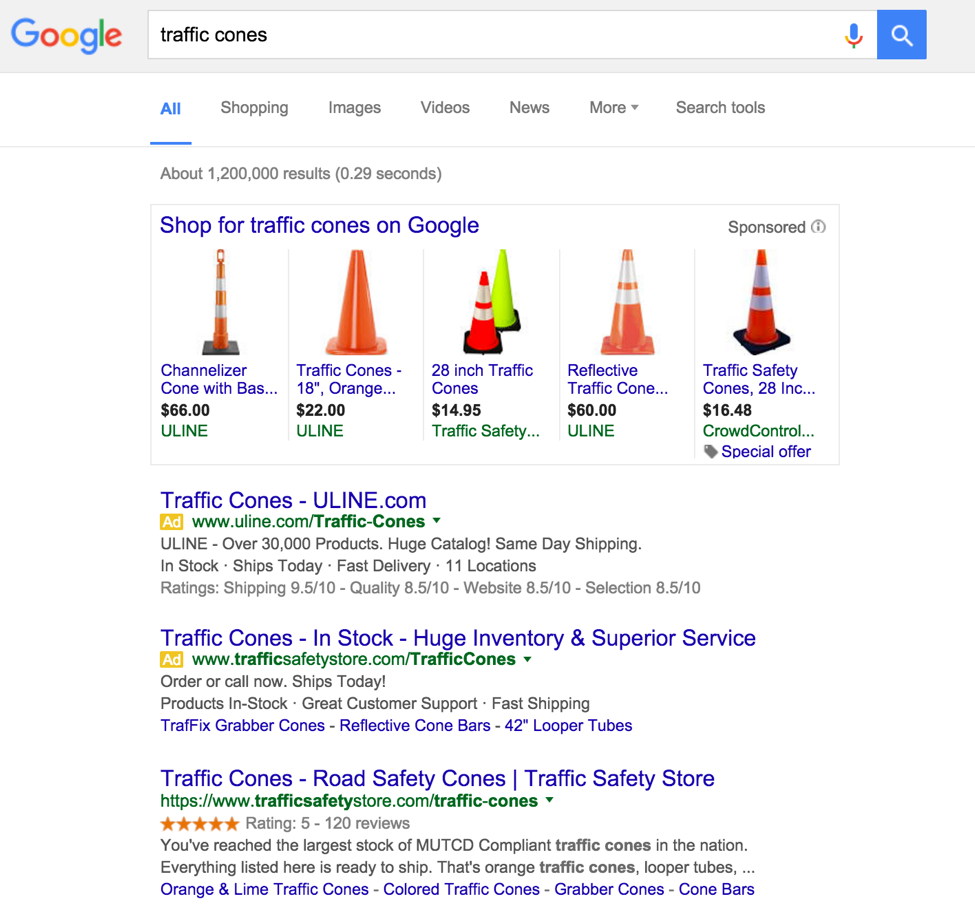
Moving onto the body terms, for this product group these are comprised of colors and sizes, like “orange traffic cones” and “28 inch traffic cones.”
Which we target at the sub-category level, that lives at trafficsafetystore.com/traffic-cones/orange-lime, which (unfortunately) we don’t currently rank #1 for – as this is a commercial investigation term, and thus garners significantly more competition… from some big players:
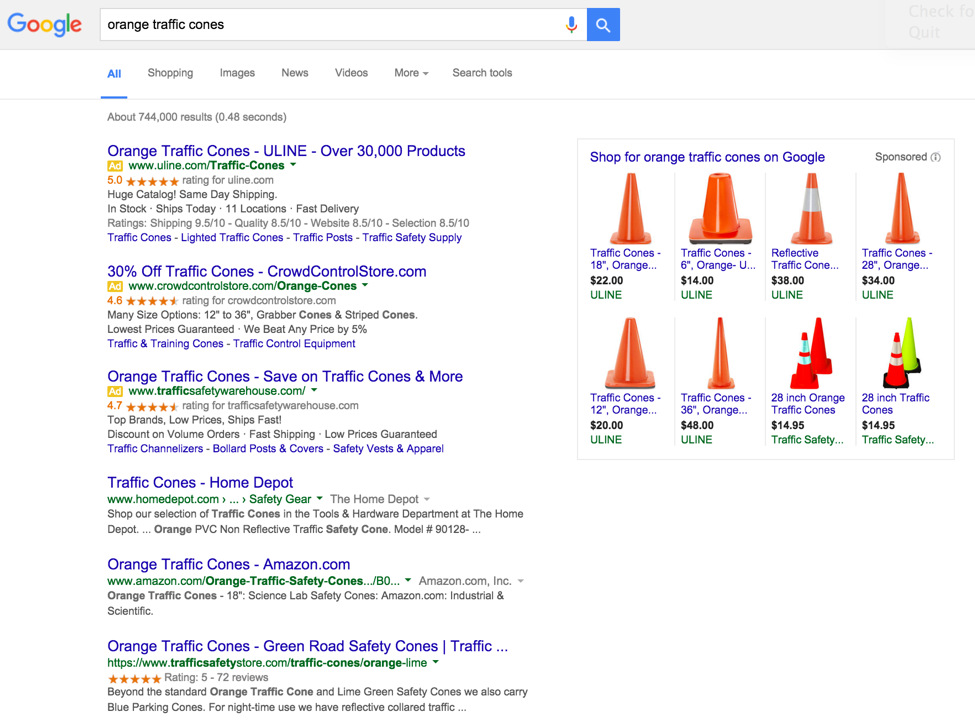
And then there are the transactional keywords, where we want to get visitors to a product page, like for the query “28 inch traffic cones”
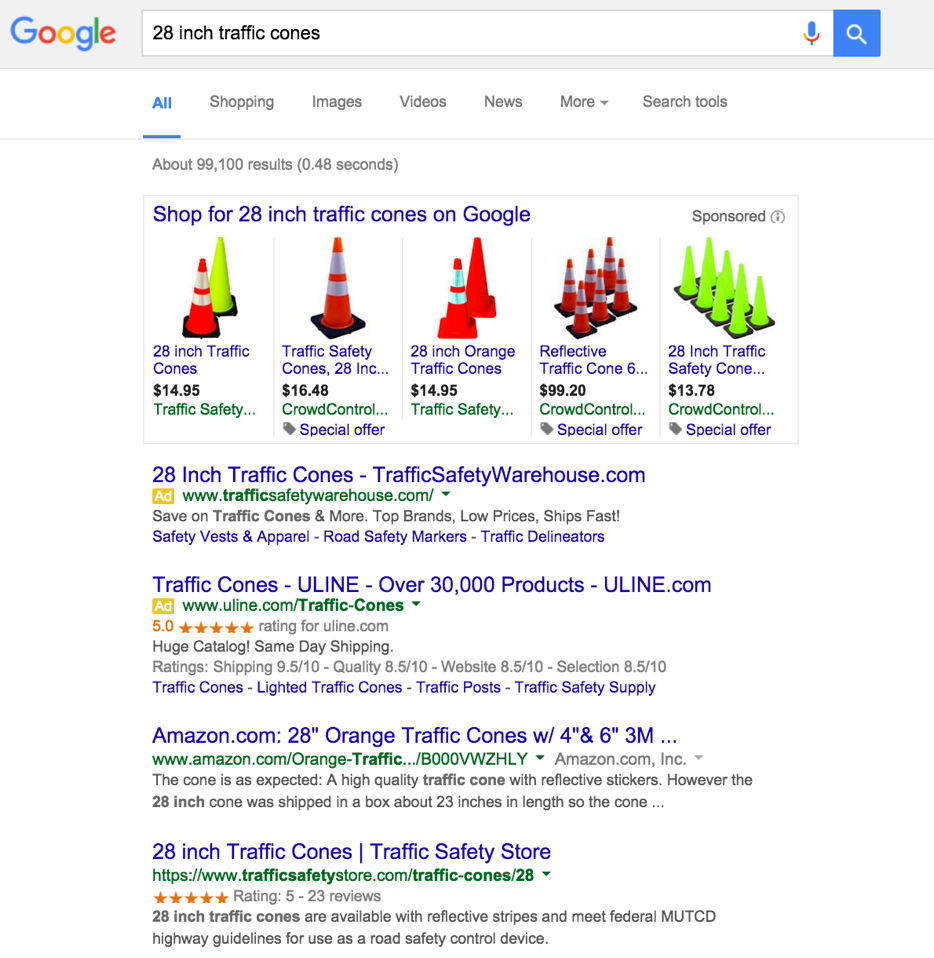
In this example, the architecture mirrors that in my widgets example from above, where there are core product attributes that have enough search volume to have implications on the URL – but then there are additional configuration options for the products, that drive user behavior; but have no search volume.
An Production For example weight, stencil, and reflective collars:
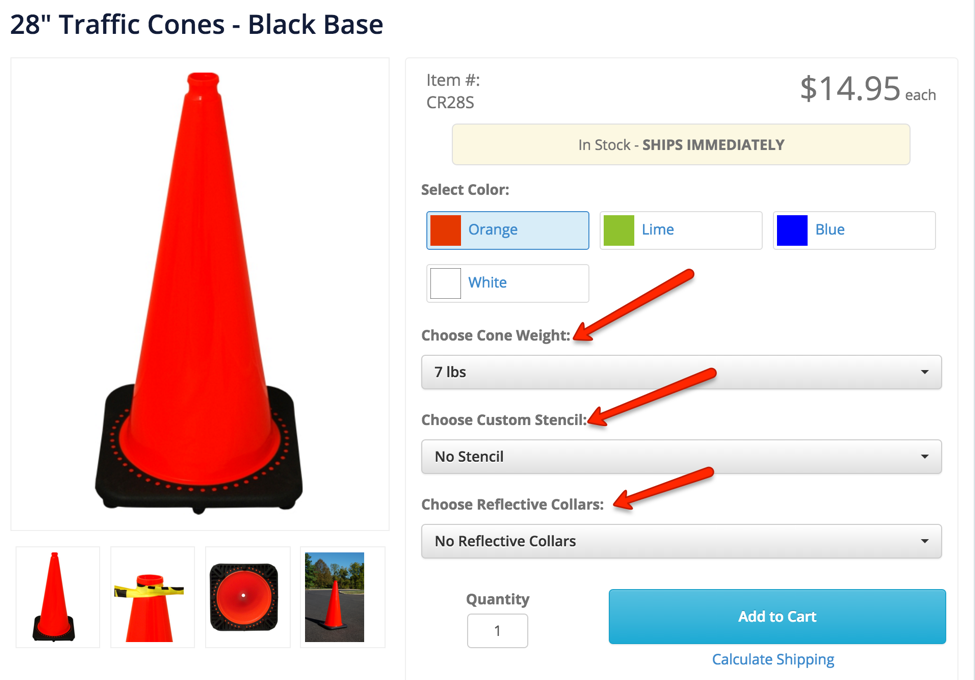
None of which influence the indexable URL;
Not only does this architecture maximize the importance of only the keywords that matter in terms of SEO, it also decreases the number of pages you need to build links to by an order of magnitude.
As important as it is to thoughtfully map out how your website experience needs to map content based on keyword intent to your shopping funnel – you need a strategy to maximize the number of entry points for each stage.
For each stage of the funnel, you must leverage content connectivity to move visitors down the funnel, baking in multiple layers of qualification along the way; so called “micro conversions” like:
Or more specifically for Ecommerce:
So all of your funnel content needs to be aimed at serving one of the following specific purposes:
I’d like to take a moment and thank you again for taking the time to dive into this guide. As much as I appreciate your business, I appreciate your interest in SEO.
I wanted to leave you with a few thoughts
In addition to having a bulletproof information and URL architecture – links still matter.
I completely agree that the role of links in the overall signaling and scoring algorithm has diminished in recent years; however we are not yet at a point where you can discount links completely.
Time on site factors and 3rd party engagement metrics (e.g. social signals) also play a role in SEO, in that these are likely used to affirm trust.
Content that deserves of attention and high rankings needs to show additional trust signals in addition to gaining high trust links; these come in the form of:
Google pays attention to these factors – this is why, as once said by Ian Howells
“shit that’s popular tend to rank well.”
I want to invite you to have a real conversation about this, drop any comments you have below, and if you found anything in this post valuable (even if only slightly) – please consider sharing it 😀
Enhance your SEO strategy by utilizing demographic segmentation methods tailored to age, gender, income, education, and location.
Explore essential SEO strategies tailored for e-commerce growth in 2025, focusing on voice search, AI tools, and local optimization.
[…] This process is not to conduct comprehensive keyword research, for that I’d encourage you to read about how to calculate a total addressable market. Instead, this is a simple (modern) process for getting moving, and demonstrates the thought process and approach to identify opportunities that can kick start your keyword strategy. […]
Hi Nick just wanting to know how you created that keyword priority sheet? Columns look manual created. Thanks
Wow! such a detailed piece of work. Very informative! How long does it take for low volume keyword to rank for a new website?
Thanks Jatin - It really depends on how competitive the term is. There are absolutely some shortcuts though for getting a new domain built up so it can actually rank.




[…] This process is not to conduct comprehensive keyword research, for that I’d encourage you to read about how to calculate a total addressable market. Instead, this is a simple (modern) process for getting moving, and demonstrates the thought process and approach to identify opportunities that can kick start your keyword strategy. […]